How to build a website in 2025, easily and without programming knowledge
In 2025, a website is no longer just a nice-to-have for businesses, but a necessity for any enterprise. Whether you’re selling products, providing specialized services, or simply running a local shoe repair shop, it’s crucial for people to discover you. Today, people gather their information online. Think about it—how many people do you know who wait for TV commercials or radio ads to select a product or service? Conversely, how many immediately grab their smartphones to search online when they need something?
Whether you have a small business, are a freelancer, artist, or just want a personal blog, having your own website gives you full control over your image and content.
But What if You Don’t Know How to Code? You might believe you need an IT specialist or months of learning to build a professional website. Good news! Technology has evolved, and in 2025 you can create a fully functional website without writing a single line of code. Yes, you can build your own site with zero technical knowledge.
How to Create a Website Without Coding
To simplify this process for you, we’ve prepared this step-by-step guide to show you:
– How to choose a suitable web domain.
– Why quality hosting is important.
– How to actually build a site without technical skills.
– How to personalize your website to make it unique.
– How to optimize it for Google and fast user experience.
Let’s dive in and see how you build a website in 2025 step-by-step!
What Do You Need to Create a Website?
Creating a website in 2025 is easier than ever, but you’ll need a few essential elements to get it running without writing code or hiring a developer.
1. Un nume de domeniu – adresa ta unică pe internet
Every online journey begins here—choosing a domain name. It’s your site’s address (e.g., www.your-business.com).
Choosing the right domain:
– Short and easy to remember
– Includes relevant keywords.
– Avoid numbers and hyphens
– Choose the right extension (.com for global audiences, .ro for local businesses, .shop for online stores)
You can register your domain with web hosting providers like maghost.
2. Web Hosting Service – Where Your Website is Stored
After choosing your domain, you’ll need hosting to make your site accessible online. Hosting is server space storing your site’s files and data.
Types of hosting:
– Shared hosting (economical, suitable for small sites)
– VPS hosting (more powerful, higher traffic sites)
– Managed WordPress hosting (optimized for performance and security)
Why choose hosting from maghost?
– Easy-to-use Website Builder
– Optimized speed
– Advanced security with automatic backups
3. A Website Builder – Build Without Writing Code
If you don’t have coding knowledge, you need a Website Builder to create your site visually with drag & drop. With maghost’s builder, creating a website becomes simple.
Benefits:
– No technical experience required
– Professional predefined templates
– Quick customization (text, images, buttons)
Step-by-Step Website Creation with maghost’s Website Builder
Step 1: Access Control Panel and Open Website Builder
Login at maghost.ro.
- If you don’t have an account, you can purchase a web hosting plan. Whichever plan you choose, you will benefit from our Website Builder free of charge.
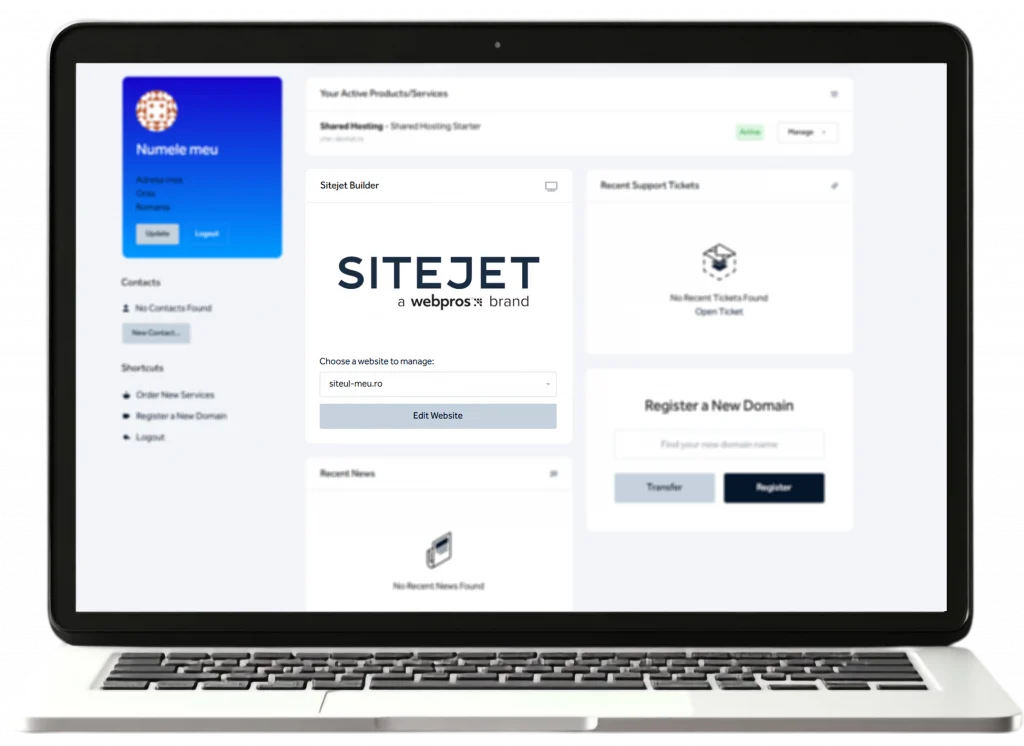
Step 2: Choose a Suitable Template
The Site Builder offered by maghost offers you a varied selection of professional templates, optimized for different industries and types of sites.
Find a design that fits your purpose
- Do you have a blog? Choose a simple, content-focused template.
- Do you have an online store? Select an eCommerce template.
- Are you showcasing a portfolio? Opt for a sleek, minimalist design.
Preview and select the desired template
- You can see a live preview of each template to decide which one suits you best.
- After choosing the desired design, click “Select” and start customizing.
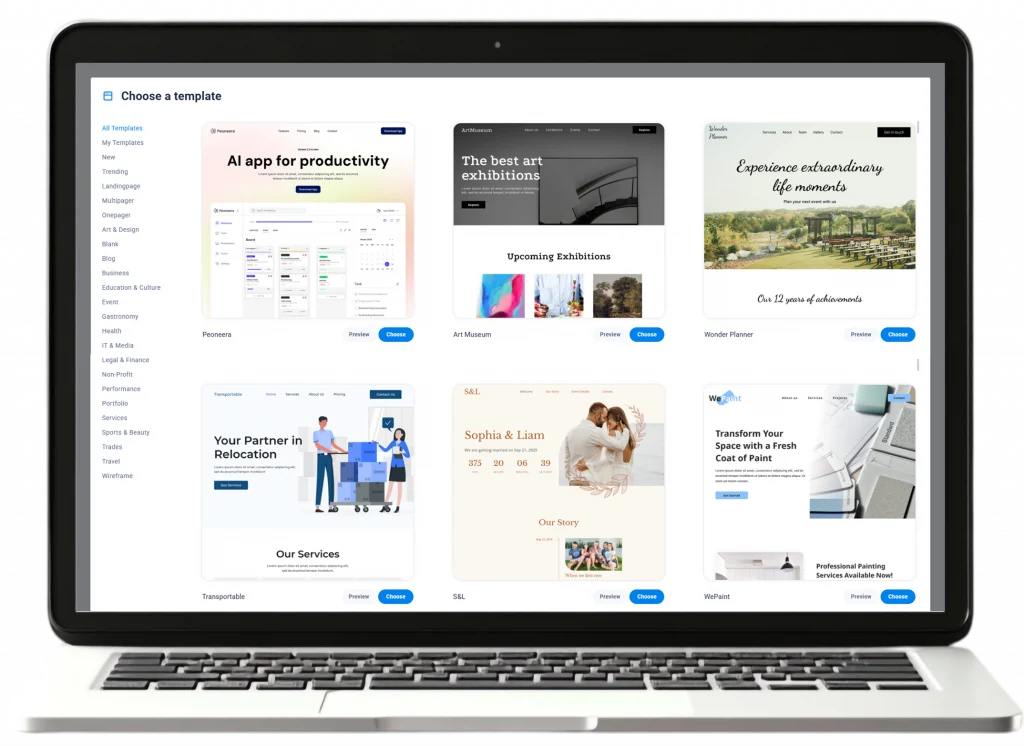
Step 3: Customize the site (text, images, colors, fonts, sections)
After selecting a template, you now have complete control over the look of your site.
1.Edit the text
- Click on any text element and type your information (e.g. “Welcome to our website!”).
- Adjust fonts, sizes, and colors to fit your brand.
2.Upload images
- Click on an existing image and choose “Upload a new image“.
- You can use images from your own gallery (photos you’ve taken or banners you can make for free and easily in Canva, for example) or from the builder’s free image library.
3. Change the colors and style of the site
- This website builder allows you to customize the color scheme to create a unique look.
- You can choose from predefined palettes or set the colors manually.
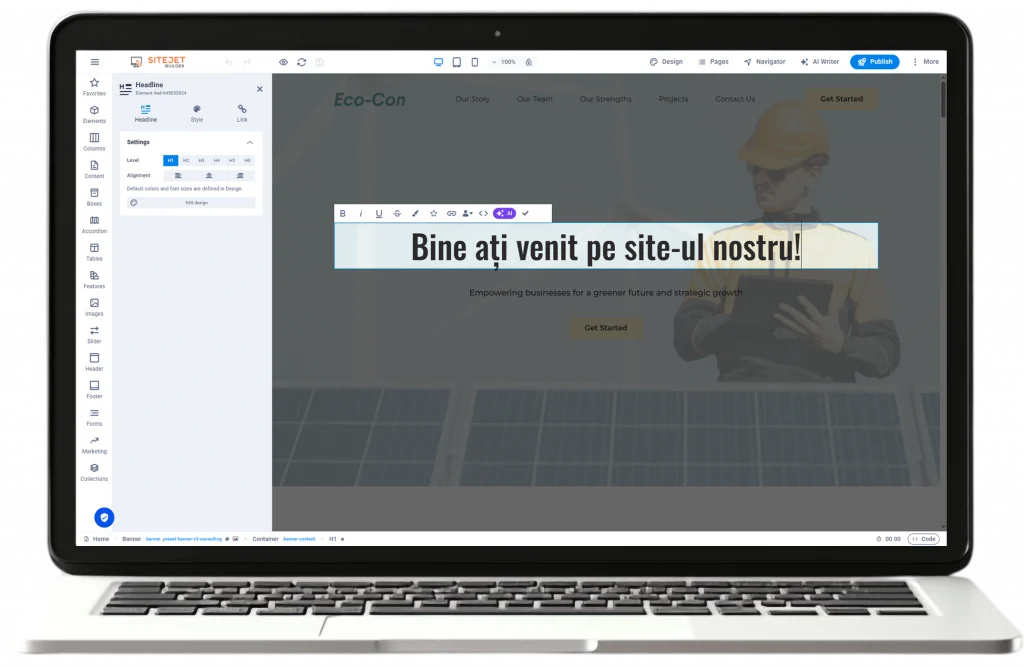
Step 4: Add important pages (Home, About, Services or Products, Contact, Blog)
A well-organized website must contain essential pages to provide visitors with the necessary information.
1. Add a new page
- Go to the “Pages” menu and click “+ New Page“.
- Enter a title, for example “Services” or “Contact“.
2. Organize pages in the site menu
- Make sure important pages appear in the main menu.
- You can drag and drop pages to rearrange their order.
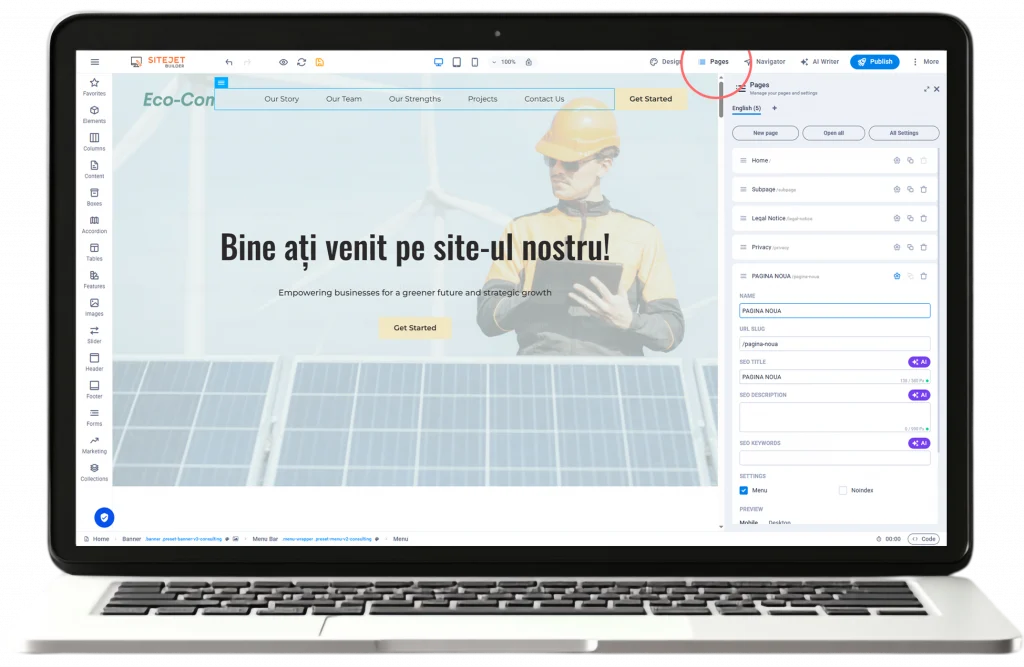
Step 5: Set up the contact form and social media buttons
For visitors to be able to contact you, you need a well-configured contact form and links to your social networks.
1. Add a contact form
- Go to the “Forms” section and select a predefined form.
- Enter custom fields (e.g. name, email, message).
- Configure notifications so that you receive messages directly to your email.
2. Add social media buttons
- In the “Site Settings” section, go to “Social Media“.
- Enter links to your Facebook, Instagram, LinkedIn, etc. pages.
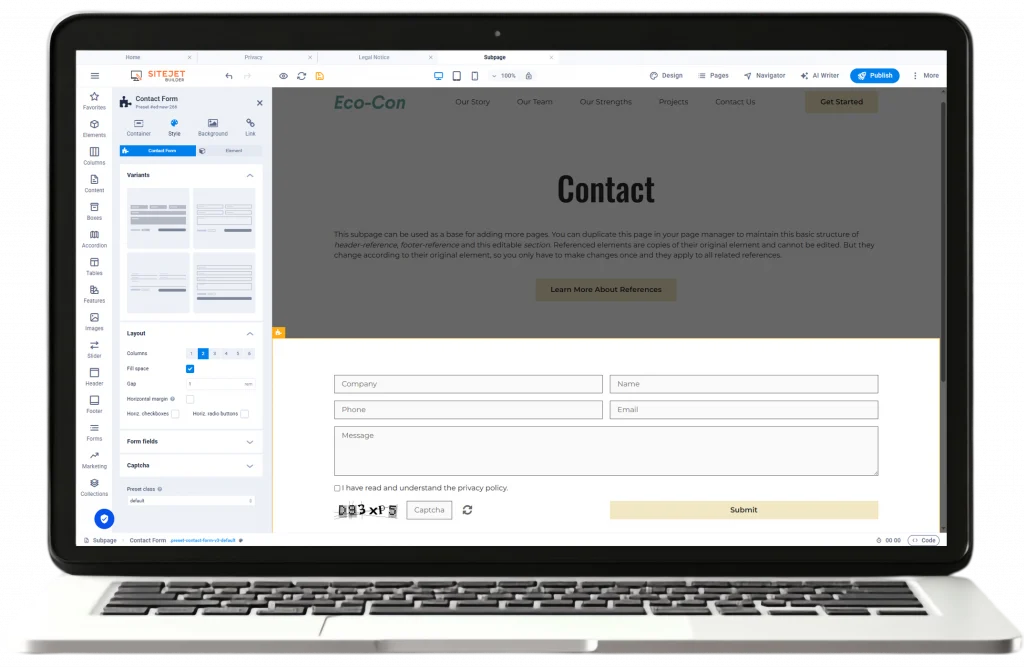
Step 6: Optimize for mobile and check loading speed
Over 70% of users will access your site from their phone, so you need to make sure it looks and works perfectly on mobile.
1. Enable mobile viewing mode
- Click “Mobile Preview” and see how your site looks on a smartphone.
- Adjust the sizes of text and images if necessary.
2.Test website speed
- A fast website improves user experience and SEO.
- You can test your website speed with Google PageSpeed Insights or directly from the builder dashboard.
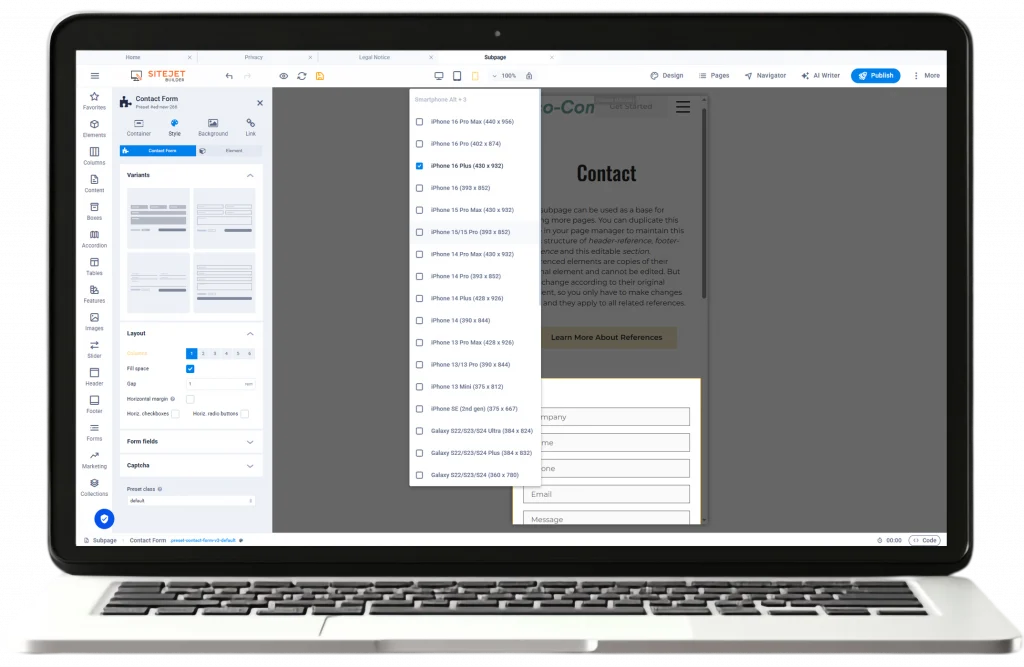
Step 7: Publish your website with one click!
Have you made all the changes? Now it’s time to launch your website online!
1. Review all content
- Check if all links work.
- Make sure the text is correct and the images are optimized.
2. Click the “Publish” button
- In a few seconds, your website is live and can be accessed by anyone.
3. Check the site on multiple devices
- Access it from your phone, tablet, and computer to make sure it looks good everywhere.
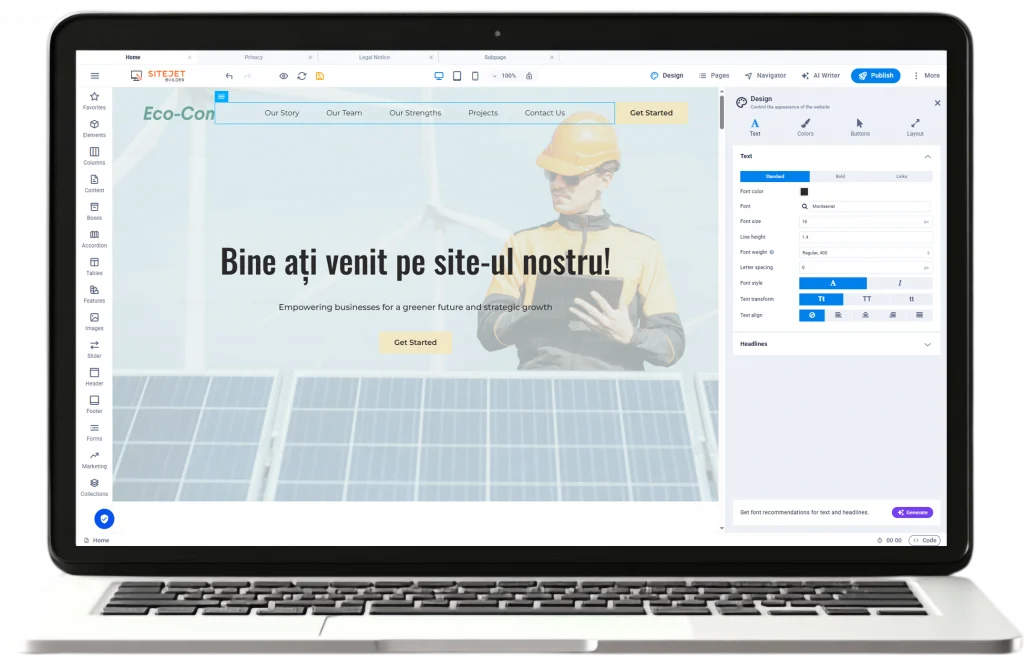
Congratulations! You just created a professional website, from scratch, without any programming knowledge, with just a few clicks! You launched it easily, quickly and simply with maghost’s website builder. Now, what’s next?
What do you do after your website is live? How do you promote it and attract visitors?
Creating your website is just the beginning – now you need to attract visitors, promote your content, and keep your site active for long-term success.
Next, we’ll show you effective strategies for promoting and increasing your website’s visibility, without the need for large marketing budgets. Here are some promotion strategies that work in 2025:
1. Promote your website on social media
Social media is the fastest and most affordable way to attract visitors to your website.
Create business pages on Facebook, Instagram, LinkedIn or TikTok
- Add the link to your website in your profile description.
- Post relevant and engaging content related to your business or project.
Publish content consistently
- Share articles from your website’s blog.
- Post images or videos that showcase your services or products.
Use paid ads for more visibility
- You can create Facebook Ads or Google Ads campaigns to attract visitors interested in your field.
Example: If you have a website for a cafe, you can create an Instagram page where you post attractive pictures of your products, promoting the website link for online orders.
2. Create valuable content on the site’s blog
A well-managed blog brings you organic traffic from Google and establishes your site’s authority in its niche.
Write articles relevant to your niche
- If you have an online clothing store, write articles about fashion trends.
- If you have a services website, create helpful guides and case studies.
Optimize articles for SEO
- Use relevant keywords to make your articles appear in Google searches.
- Create attractive titles and clear descriptions.
Suggestion: Publish at least one article per week to keep the site active and visible.
3.Register your website with Google and monitor traffic
Add the site to Google Search Console
- Go to search.google.com/search-console and submit your site for faster indexing.
Install Google Analytics to analyze traffic
- You will see how many visitors you have, which pages are the most popular, and where your users come from.
Monitor Google search rankings
- Check which pages of your site appear in the top positions and optimize them to attract more traffic.
4.Create an email marketing list and send newsletters
Give visitors a reason to sign up
- A discount, a free guide, an eBook, etc.
Use a platform like Mailchimp, Brevo, or TheMarketer
- You can send automated emails with offers, new articles, or updates about your business.
Example: If you have an online store, you can send a newsletter with the special offers of the month.
5. Continuously improve user experience
Test the site on mobile and desktop
- Make sure all pages load quickly and correctly.
- Check if the buttons and links are working properly.
Listen to visitor feedback
- Add a feedback form to see what improvements you can make.
Update content regularly
- Change descriptions and images when you have news to keep the site updated.
What’s next? Satisfaction with your product!
You’ve gone through all the steps and now you have your own website, created exactly the way you wanted it, without any programming knowledge. But this is not just a simple website – it’s your project, your idea turned into reality, an online space that you control and that represents your brand, passion or business.
Now comes the best part: seeing your website come to life. Next:
First visits and first reactions – You will feel the excitement when you see people discovering your site.
First orders, first customers, first collaborations coming from online – If you have a sales or services site, you will have the satisfaction of attracting your first customers.
Growth and development of your online brand – Your website is a platform that offers you unlimited opportunities.
And the best part? With maghost, you can be sure that your website is running flawlessly. We take care of the hosting, security, and technical support, so you can focus on what really matters: seeing your project grow.
Are you ready to get started? Choose maghost hosting, use the Website Builder offered by us and enjoy the satisfaction of a website created by you, quickly, without large investments and without stress!



